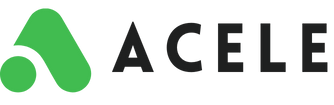Using CTA URL Button in Acele (WhatsApp Only)
🔍 What Is the CTA URL Button?
The CTA URL Button in Acele allows you to send clickable call-to-action buttons directly in WhatsApp chatbot flows. When users click these buttons, they’re redirected to a specific website or landing page—perfect for lead generation, promotions, bookings, or support.
With just a keyword trigger, users receive a message containing a tappable link—offering a seamless user experience inside WhatsApp.
🛠 How to Set It Up in Acele
1️⃣ Start a WhatsApp Bot Flow
- Go to Flow Builder in your Acele dashboard.
- Click Create New Flow.
- Set a bot flow name (e.g.,
CTA Test). - Add a trigger keyword (e.g.,
cta) and choose “Exact Match”.
2️⃣ Add a CTA URL Button Message
- Click on Compose Next Message from the Start block.
- Choose CTA URL Button as the message type.
Configure the following:
| Field | Example |
|---|---|
| Header Message | Welcome to Acele |
| Body Message | Acele helps you automate WhatsApp for your business. |
| Footer Message | Tap below to visit our website. |
| Button Text | Visit Acele |
| Button URL | https://www.acele.in |
✅ Click Save once done.
3️⃣ Test the Flow
- Open WhatsApp linked to your Acele bot.
- Send the trigger keyword (e.g.,
cta). - You’ll receive the message with a clickable button.
4️⃣ User Action on Button Click
- WhatsApp shows a confirmation: “Do you want to open this link?”
- Once the user clicks “Yes”, it opens the link in the browser.
💼 Use Cases for CTA Buttons in WhatsApp Bots
Here’s how you can use CTA buttons in Acele-powered WhatsApp flows:
- 🛍 Product Promotion – Link directly to a product or sale page
- 📅 Booking Appointments – Redirect users to your calendar
- 📝 Lead Capture – Guide users to a form or landing page
- 🎁 Special Offers – Promote limited-time discounts
- 📚 Download Resources – Share eBooks, brochures, videos
- 💬 Customer Support – Link to a knowledge base or contact form
❓ FAQ
Can I add multiple CTA URL buttons in one message?
👉 No, WhatsApp allows only one URL button per message block.
Does it work on mobile and desktop?
✅ Yes, the button works on both WhatsApp Web and mobile apps.
Can I track how many users clicked the button?
✅ Yes, use UTM links or shortened URLs with click tracking.
Can users see the link preview before clicking?
✅ WhatsApp shows a confirmation with the full URL.
Can I personalize the CTA message?
✅ Yes, insert dynamic fields like #Name# using the Custom dropdown.
✅ Conclusion
The CTA URL Button in Acele is a powerful yet simple tool to drive instant user action on WhatsApp. Whether you’re sending users to a product page, booking form, or support site, this feature bridges the gap between chat and your digital destinations.
Start using it today to improve your bot performance and boost user engagement directly on WhatsApp.