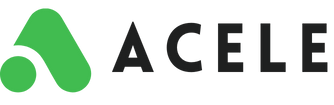Sequence Performance through Hourly Report Check
📌 Introduction
Understanding how your WhatsApp sequence campaigns are performing is essential for improving delivery, engagement, and conversions. Acele offers a detailed Hourly Report feature that helps you track metrics like Targeted, Sent, and Delivered messages at different intervals.
This guide shows you how to access, analyze, and act on your WhatsApp Sequence Hourly Reports.
🚀 Step 1: Accessing WhatsApp Sequence Campaigns
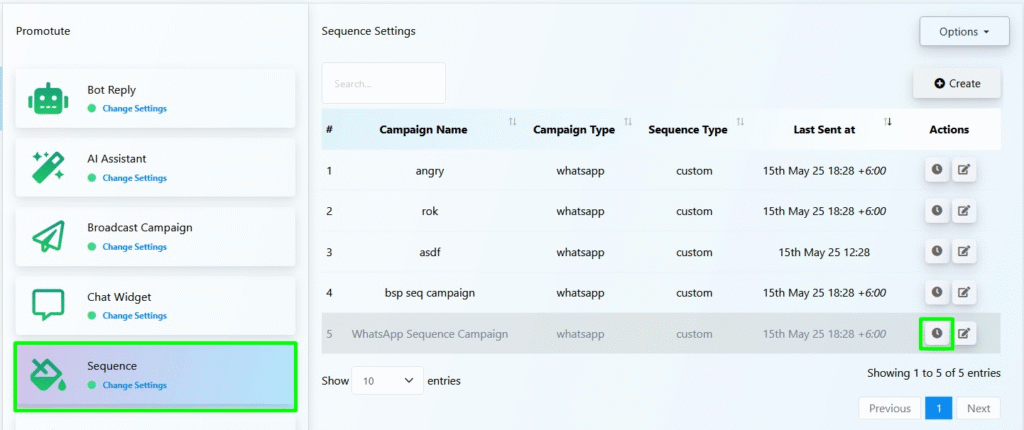
- Go to Sequences from the Acele dashboard sidebar.
- You’ll see a list of all your WhatsApp sequence campaigns.
- Under the Actions column, click the Clock icon (📤) next to the campaign you want to analyze.
📈 Step 2: Viewing the Hourly Report
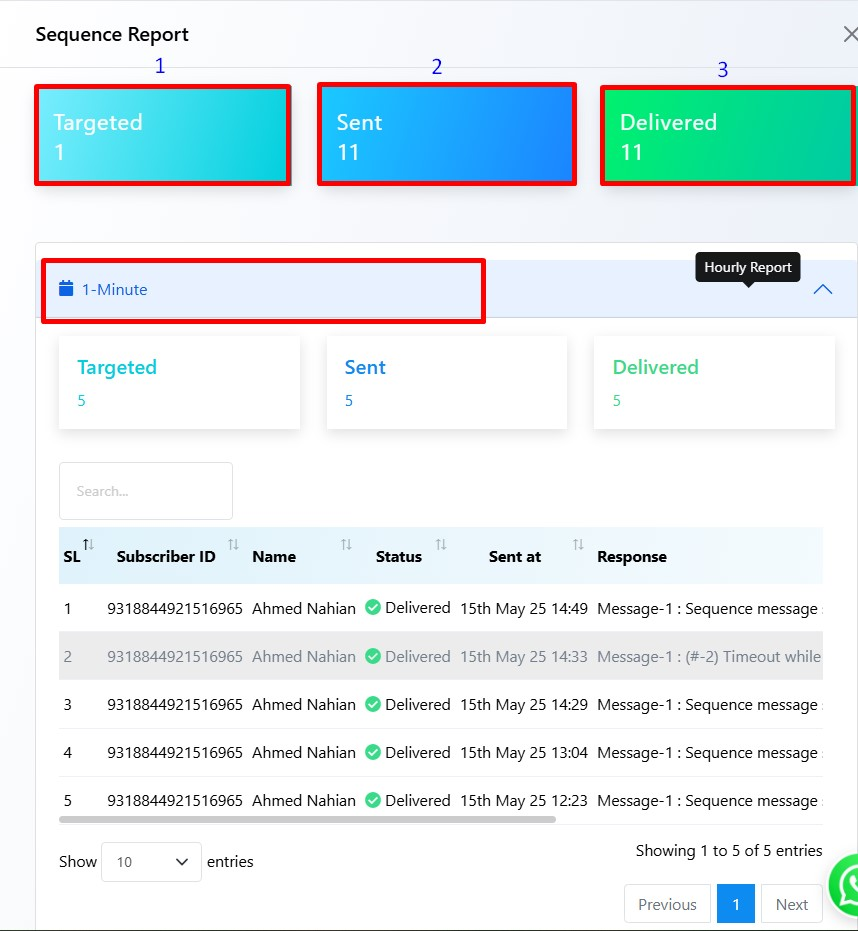
At the top of the report, you’ll see a campaign summary:
- Targeted: Number of users scheduled to receive a message.
- Sent: Number of messages actually sent.
- Delivered: Messages successfully delivered via WhatsApp.
Then, scroll down to see breakdowns by configured intervals (e.g., 1 Hour, 12 Hours, Day 1):
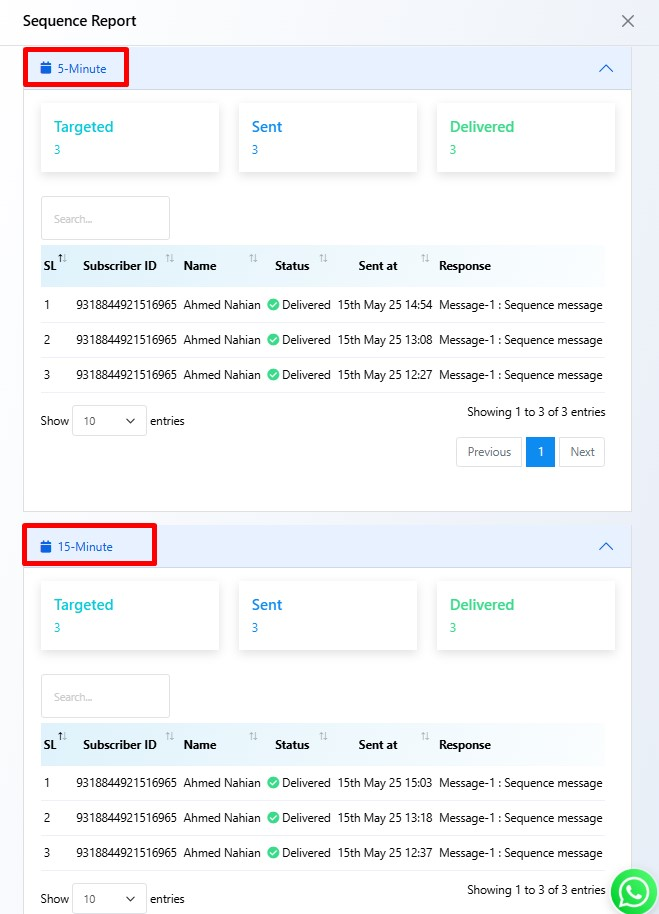
You can view delivery status across:
- ⏱ 1-Minute
- ⏱ 5-Minute
- ⏱ 15-Minute intervals
Each entry includes:
- Subscriber ID
- Subscriber Name
- Delivery Status (Delivered / Failed / Pending)
- Sent Timestamp
- Message Content / Template Response
🔍 Practical Use Cases of the Hourly Report
✅ Diagnose Delivery Issues
If Targeted > Delivered, check for:
- Template mismatch
- Phone number validity
- WhatsApp delivery failures or API timeouts
✅ Track Subscriber Engagement
See which users are receiving messages and when. Use this to optimize:
- Message timing
- Sequence frequency
- Template performance
✅ Optimize Campaign Effectiveness
Hourly reports help you identify drop-offs or time-based performance patterns, so you can refine your future campaign schedule.
💡 Pro Tips
- Use the search bar to find a specific subscriber’s delivery history.
- If messages frequently fail:
- ✅ Validate subscriber’s WhatsApp number
- ✅ Check if the number was blocked
- ✅ Confirm the template is approved by Meta
- Use tags to track subscribers who complete or exit a sequence
💼 Use Cases for Acele’s Hourly Report
| Scenario | How the Report Helps |
|---|---|
| Re-engagement Optimization | Identify which hour/day had the highest delivery success |
| Troubleshooting | Pinpoint which message in the sequence failed |
| Benchmarking Campaigns | Compare results across different WhatsApp sequences |
| Smart Rescheduling | Pause failed contacts and re-trigger sequence later |
| Client Reporting (Agencies) | Share live stats on leads reached and messages delivered |
❓ Frequently Asked Questions (FAQs)
Q: Why are “Sent” and “Delivered” counts different?
A message might be sent but not delivered if:
- The recipient is inactive on WhatsApp
- The phone number is no longer valid
- The message was blocked or timed out
Q: What does “Timeout” mean in the response?
It means the message couldn’t be delivered due to:
- Delay in WhatsApp API response
- Network issues or recipient inactivity
Q: Can I resend failed sequence messages?
Yes. Go to Subscriber Manager, remove the user from the sequence, and re-add them manually or through flow actions.
Q: What does “Targeted” mean?
The number of subscribers set to receive a message at that point in the sequence.
Q: Why do I see multiple entries for one user?
Each entry shows a different interval or step in the sequence (1hr, 12hr, Day 1, etc.).
Q: How often is the Hourly Report updated?
It updates in real time. Refresh the report anytime to see the latest data.
✅ Conclusion
Acele’s Hourly Reports give you deep insights into how your WhatsApp sequences are performing. Use them to debug, optimize, and scale your campaigns — while ensuring Meta compliance and better engagement.
📌 Track smarter. Optimize better. Deliver with confidence.