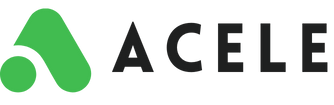How to Duplicate, Export, and Import a Bot in Acele
🧭 Introduction
Managing multiple bots or reusing successful automation flows shouldn’t be hard. With Acele, you can duplicate, export, or import any WhatsApp bot reply flow in seconds. This makes it incredibly easy to replicate high-performing bots for other WhatsApp numbers or campaigns—without starting from scratch.
This guide walks you through the 3 main actions:
- Duplicate a bot flow
- Export a bot flow as a file
- Import a bot flow using a
.txtfile
Let’s dive in!
💡 Use Cases
- Deploy the same flow across different WhatsApp numbers
- Create backups of your bot workflows
- Share bot structures with team members
- Reuse successful campaigns or templates
- Speed up reseller or client onboarding
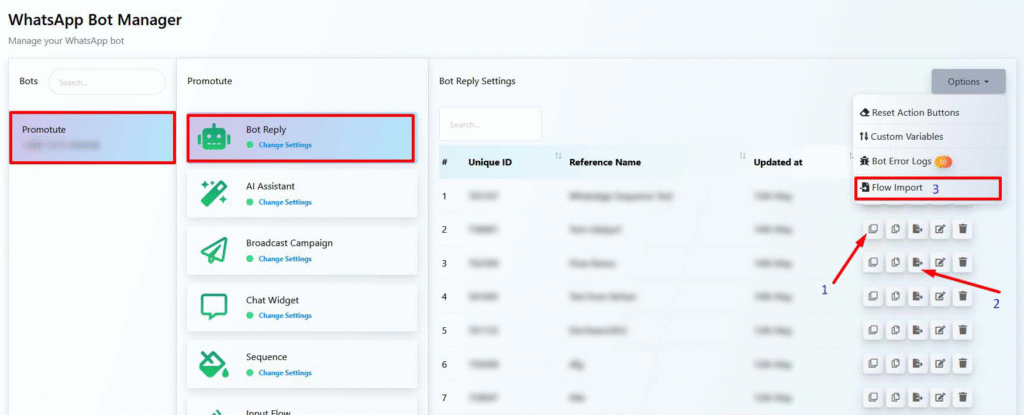
🔁 Step 1: Duplicate a Bot Flow
To clone a bot flow within the same WhatsApp number:
- Navigate to Chat Bot Manager (robot icon on the left sidebar)
- Select WhatsApp Bot
- Choose your connected WhatsApp number
- Click on Bot Reply
- Find the flow you want to duplicate
- Click the first icon 📄 (marked as 1)
- A copy of the flow will appear below it
✅ Use this for making quick changes without modifying the original flow.
📤 Step 2: Export a Bot Flow
To save and reuse a bot flow elsewhere:
- In the Bot Reply list, find the flow you want to export
- Click the third icon (🗎, marked as 2)
- A
.txtfile will download automatically
🛡 Note: API keys, tokens, and WhatsApp template IDs are excluded for security.
📥 Step 3: Import a Bot Flow
To reuse a previously exported flow:
- While inside Bot Reply, click the Options dropdown (top-right corner)
- Select Flow Import (marked as 3)
- Upload your previously saved
.txtfile - Your imported flow will now appear in the list
📌 Important: Ensure the required WhatsApp templates and sequences exist before activating the flow.
📌 Summary Table
| Action | Icon / Button | Purpose |
|---|---|---|
| Duplicate | 📄 (Icon 1) | Create a copy of an existing bot flow |
| Export | 🗎 (Icon 3) | Save bot flow to a .txt file |
| Import | “Flow Import” Option | Upload and reuse saved bot flow |
❓ FAQs
Can I duplicate a bot flow to another WhatsApp number?
Yes, you can import a duplicated flow to any WhatsApp number under your Acele account, as long as templates and required features are available.
What if the flow uses a template that doesn’t exist for the new number?
You’ll need to reassign or recreate that WhatsApp template for the new number, or the imported bot will not function properly.
Can I export multiple bot flows at once?
Not currently. Each bot flow needs to be exported one at a time.
Are buttons, variables, and conditions included in export/import?
Yes! All elements of the logic—including buttons, input variables, and conditions—are included (excluding sensitive data).
Is it safe to share the .txt flow file with others?
Yes, just make sure you remove or mask any sensitive URLs or IDs before sharing.
🏁 Conclusion
Duplicating, exporting, and importing bot flows in Acele makes it easy to scale WhatsApp automation efficiently. Whether you’re managing multiple campaigns, onboarding new clients, or building for resellers, these tools let you move fast with confidence.
✅ Start duplicating success—literally—in just a few clicks.