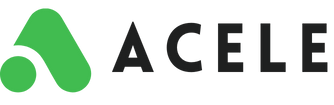Configuration Settings in Acele
🧭 Introduction
The Configuration panel in Acele allows you to control your WhatsApp bot’s core behavior—including working hours, fallback replies, human handover logic, and message frequency. This user-friendly section ensures your bot behaves exactly how your business operates—during and outside business hours.
This guide walks you through each configuration section with clear explanations.
💡 Use Cases
- Disable bot replies outside business hours
- Send fallback replies for unmatched messages
- Route users to human support
- Add branded signature messages in live chat
- Ensure consistent bot behavior and control
⚙️ Section 1: General Settings
1️⃣ Human Chat Email & No Match Reply
- Human Chat Email: Enter an email address to be notified when a user requests human help
- No Match Reply: Enable this to send an auto-reply when no keyword matches
- Response Frequency: Choose between:
- Every Time: Reply on every unmatched message
- Once a Day: Prevent repeated fallback replies
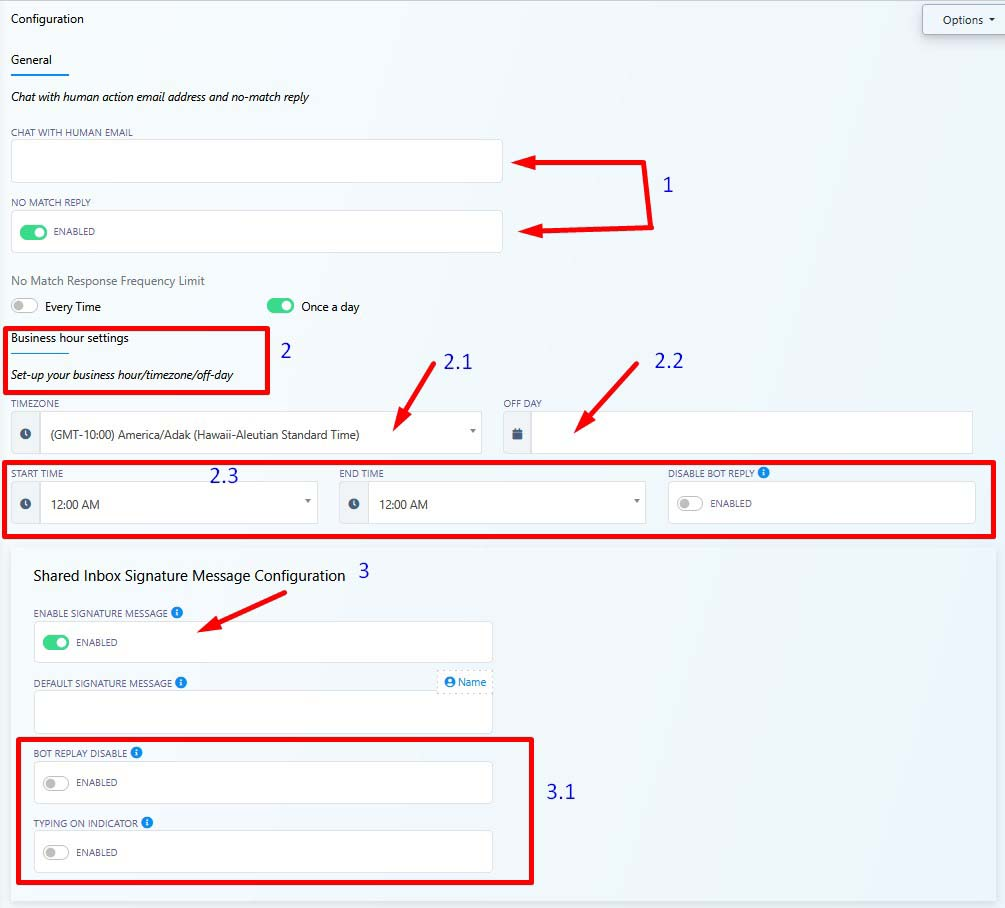
🕒 Section 2: Business Hour Settings
Define when your WhatsApp bot should be active.
2.1 – Timezone
Set the correct timezone to align scheduling and responses.
2.2 – Off Day
Choose one or more days (e.g., Sunday) when bot responses are completely paused.
2.3 – Start Time & End Time
Set active daily hours and enable “Disable Bot Reply” outside that window.
✅ Perfect for businesses with fixed support times.
✍️ Section 3: Shared Inbox Signature Message
Add a branded touch to live chats.
3.1 – Enable Signature Message
Turn ON to display a message like:
“Hi, this is [Agent Name] from Acele. How can I help you today?”
3.2 – Additional Toggles
- Disable Bot Reply While Typing: Prevent bot messages while a human agent is active
- Typing Indicator: Show a typing animation during live conversations
📌 Summary Table
| Section | Function |
|---|---|
| Human Email & No Match | Route unmatched queries or human help requests |
| Business Hours | Set timezone, off-days, and reply schedule |
| Shared Inbox Signature | Add branded agent handoff messages and typing behavior |
❓ FAQs
What happens if a message is sent outside business hours?
If “Disable Bot Reply” is enabled, the bot won’t respond during that time.
Can I set a limit for fallback messages?
Yes. You can choose to send the fallback reply once per day or every time.
Will the bot auto-disable if a human is responding?
Yes. You can configure it to pause bot responses when a human agent is actively typing or in a live chat.
Can I personalize my signature message?
Yes. You can use tags like #UserName# to auto-insert the agent’s name or role.
🏁 Conclusion
The Configuration panel in Acele gives you total control over your WhatsApp bot’s behavior—from smart fallback replies to human handover and working hour control. With just a few settings, you can ensure your automation respects business logic, delivers a smooth experience, and keeps conversations organized.
⚙️ Configure smart. Respond smarter. Grow faster — with Acele.