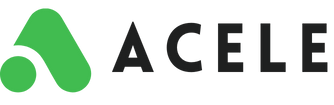Best Use Cases for Elementor + Acele: Lead Generation, Bookings, and Instant Replies
In a digital world where speed and personalization define success, combining your Elementor-powered website with Acele’s WhatsApp automation opens up endless possibilities for engaging customers instantly, personally, and efficiently.
Whether you’re generating leads, managing bookings, or sending real-time updates, Acele + WhatsApp gives your business a serious edge.
🔹 Turn Website Visitors into Verified WhatsApp Leads
When someone submits a form on your website, that’s your moment of truth — and delay kills conversions. Acele eliminates the waiting game by triggering an instant WhatsApp message the moment a user fills out your Elementor form.
Example Use Case:
A real estate consultant uses an Elementor form for property inquiries. Once the visitor enters their phone number and hits submit, Acele instantly sends a personalized WhatsApp message:
🟢 “Hi Sarah, thanks for your interest in our properties! We’ll be in touch shortly — or feel free to reply here.”
Why It Works:
- ✅ Immediate confirmation builds trust
- ✅ Captures the WhatsApp number as a subscriber
- ✅ Starts a conversation that could lead to a sale
🔹 Streamline Appointment Booking Confirmations
Booking forms are everywhere — for doctors, fitness coaches, consultants, or salons. But how often do users wonder, “Did it go through?”
With Acele, the moment a customer books via your Elementor form, they receive a personalized WhatsApp confirmation using pre-approved message templates.
Why It Works:
- ✅ Reduces booking no-shows
- ✅ Keeps clients informed in real-time
- ✅ Enables quick follow-ups or rescheduling via WhatsApp
🔹 Provide Instant Replies Without Lifting a Finger
Sometimes, all a customer wants is a quick response — not a generic email or long delay.
By connecting your Elementor contact form to Acele, you can automatically reply to user inquiries via WhatsApp using rich, template-based messages.
Examples:
- “Thanks for reaching out! A support agent will respond shortly.”
- “We’ve received your message. You can reply here for faster support.”
Why It Works:
- ✅ Delivers immediate feedback
- ✅ Maintains your brand’s responsiveness
- ✅ Creates a direct WhatsApp channel for follow-ups
🔹 Use Dynamic Templates for Personalized Messaging
Acele allows you to create WhatsApp message templates with dynamic placeholders like {{name}}, {{service}}, or {{date}}. Elementor forms pass these values through a webhook on submission.
This means:
Every message feels tailored and personal, even though it’s automated.
Marketing Impact:
- ✅ Higher engagement and reply rates
- ✅ Avoids spammy, generic messaging
- ✅ Makes customers feel heard
💼 Why Marketers & Businesses Love Elementor + Acele
- 🟢 Converts website traffic into WhatsApp subscribers
- ⚡ Automates lead nurturing in real-time
- 🔄 Operates 24/7 — no human needed
- 🔧 100% no-code — just set and scale
👉 Ready to Capture More Leads & Automate Customer Engagement?
Start building your Elementor to WhatsApp workflow with Acele today!
🧠 FAQ – Elementor WhatsApp Automation via Acele
Do I need coding skills to integrate Elementor with Acele?
No. Just paste the webhook URL into the Elementor form settings — it’s a no-code setup.
Can I personalize WhatsApp messages with form data?
Yes. Use dynamic variables like {{name}}, {{email}}, or {{service}} in your Acele template.
What if someone submits the form after hours?
Acele’s automation is always active — messages will be sent 24/7.
Does this work with Elementor popup forms or sidebars?
Yes. As long as the form allows webhook actions, Acele integration works.
Can I collect WhatsApp subscribers automatically?
Yes. Once a user replies to the WhatsApp message, they’re added as a subscriber in Acele.
Do I need WhatsApp Templates?
Yes. WhatsApp requires Meta-approved templates for messages sent outside the 24-hour window.
Can I use this setup for order confirmations or service quotes?
Definitely. Many businesses use this workflow to confirm orders, send quotes, or start onboarding.
How fast is the message sent after form submission?
Usually within 1–3 seconds, assuming the webhook is configured correctly and the template is approved.
What fields should I include in my Elementor form?
- WhatsApp number (with country code)
- Name
- Optional: service type, email, preferred time
Can I send a WhatsApp Flow (multi-step form)?
Yes. Acele lets you trigger WhatsApp Flows that collect user input step-by-step via chat.
Is this compatible with other form builders like WPForms?
Yes. Acele works with any form that supports webhooks — WPForms, Contact Form 7, Fluent Forms, etc.
Can I send different messages based on form input?
Yes. You can use conditional logic or webhook routing to trigger different WhatsApp templates.
Is this setup GDPR-compliant?
Yes — if you include user consent checkboxes and store data securely.
Can I view form submission logs inside Acele?
Yes. Acele logs submission data and maps it to subscriber profiles, including custom fields.
What happens if a user enters an invalid WhatsApp number?
The message may fail silently. Use field validation in Elementor to ensure correct format.