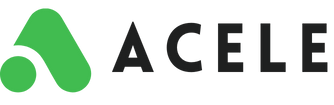Automatically Broadcast Your New WordPress Blog Posts to WhatsApp Subscribers with Acele
Do you have a WordPress blog that doesn’t get the reach it deserves? With Acele, you can automatically broadcast your new blog posts to WhatsApp subscribers — instantly, every time you publish. Set it once and forget it. Acele takes care of the rest by sending WhatsApp alerts to your audience the moment a blog goes live.
🔧 Step-by-Step: Automate WhatsApp Broadcasts for WordPress Blogs
✅ Step 1: Create a WhatsApp Message Template in Acele
- Go to WhatsApp Bot Manager from your Acele dashboard.
- Click on Message Templates → Create → choose WP Message Template.
- Enter a name, select the Locale, and write your message.
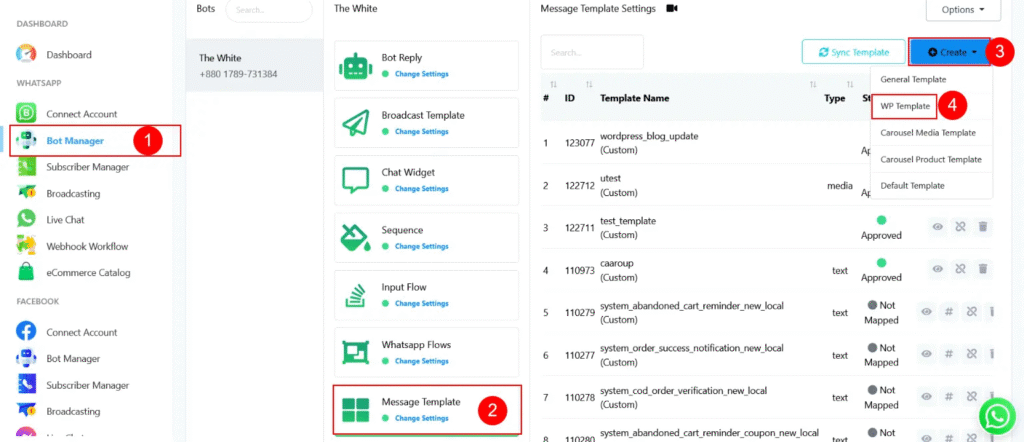
In the message body, include dynamic placeholders:
- #blog_title#
- #blog_url#
These variables will be automatically filled in when the message is sent.
You can also add:
- Call to Action (CTA) buttons
- Quick Reply options
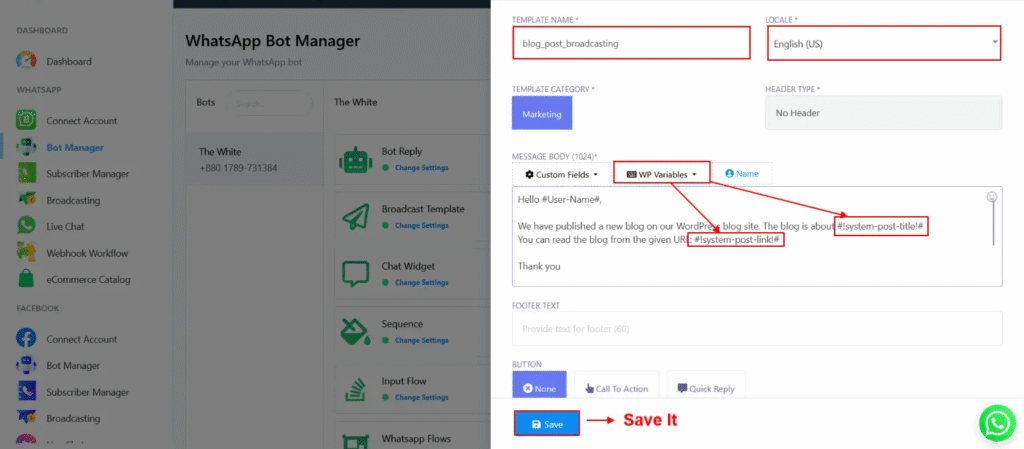
Once done:
- Click Save, then use Sync to check for WhatsApp (Meta) approval.
- After approval, the template becomes ready for use in broadcasts.
✅ Step 2: Install Acele Content Automator Plugin in WordPress
- From your Acele dashboard, go to WhatsApp Broadcasting.
- Download the Content Automator plugin provided.
- In your WordPress admin panel:
- Go to Plugins → Add New
- Upload and Install the plugin.
- Activate it.
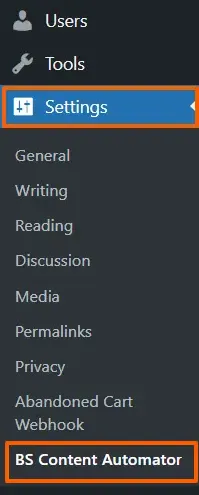
Now, go to Settings → BS Content Automator in WordPress.
✅ Step 3: Connect WordPress with Acele API
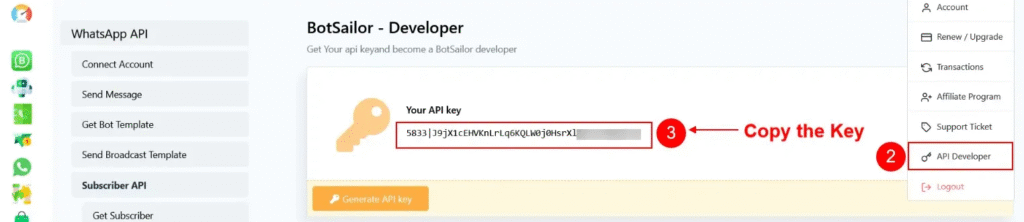
- In the plugin settings, paste your Acele API Key.
- You can find this in your Acele dashboard under Profile → API Developer Options.
- Click Save API Key, then select your WhatsApp Business Account.
- Choose:
- A specific Label (if you want to send to only a segment)
- The Message Template created earlier
- Click Save to finish.
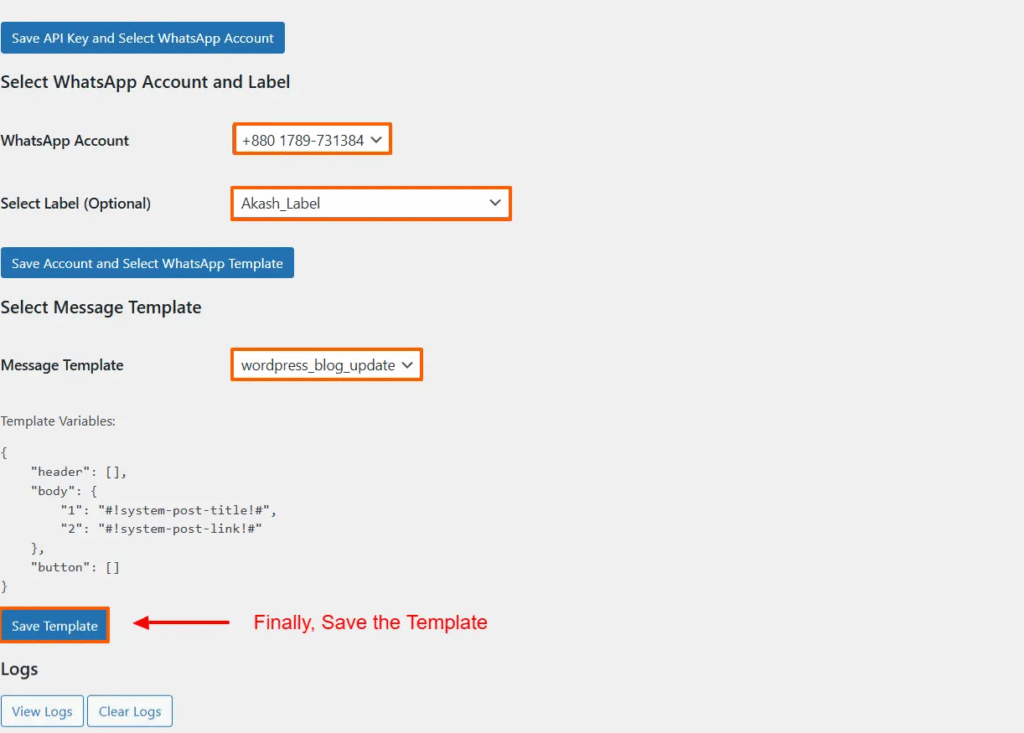
📢 That’s It! You’re Set
Now, every time you publish a new blog post on WordPress:
- A WhatsApp broadcast will be automatically sent to your subscribers.
- The message includes the blog title and link.
- Campaigns are auto-scheduled approximately 30 minutes after the post goes live.
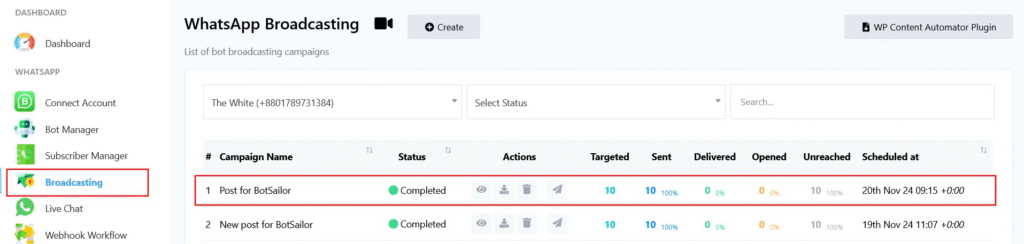
You can monitor these campaigns under the WhatsApp Broadcasting section in Acele.
💡 Why Automate Blog Notifications on WhatsApp?
- ✅ Keep your readers instantly informed
- ✅ Drive more blog traffic with no manual effort
- ✅ Maintain an engaged audience
- ✅ Simple one-time setup
Whether you’re a blogger, marketer, or business owner, this smart automation boosts visibility and reader retention.
📌 Final Thoughts
With Acele’s WordPress automation plugin:
- No more missed blog visibility
- No need to manually broadcast updates
- Every subscriber stays in the loop—automatically
So what are you waiting for?
Set it up once, and let Acele grow your blog’s reach via WhatsApp — on autopilot.