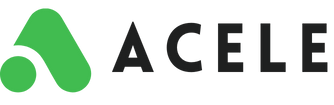How Can We Help?
Analytics & Reporting for WhatsApp Broadcasting Campaigns
Understanding the effectiveness of your WhatsApp broadcasting campaigns is essential to optimize your messaging strategy. Acele provides comprehensive analytics and reporting tools that help you monitor, analyze, and enhance your campaign performance on WhatsApp.
📊 Accessing WhatsApp Broadcasting Analytics
✅ Navigate to the Broadcasting Section:
- From the Acele dashboard, go to Broadcasting → WhatsApp Broadcast.
- Select your WhatsApp business account from the dropdown to view all associated campaigns.
✅ Campaign Overview:
For each campaign, you’ll see:
- Campaign Name
- Status (Completed, Processing, Pending, On-hold, Paused)
- Targeted Contacts
- Messages Sent, Delivered, Opened, Unreachable
- Scheduled Date & Time
🔍 Filtering and Searching Campaigns
- Filter by Status: Use the dropdown to filter campaigns by status (e.g., Completed, Pending).
- Search by Name: Quickly locate campaigns by typing part of the name in the search bar.
📄 Viewing and Exporting Campaign Reports
✅ Detailed Campaign Reports:
Click the eye icon under “Actions” to view:
- Campaign status
- Number of contacts targeted
- Message metrics:
- Sent
- Delivered
- Opened
- Unreached
- Individual timestamps for message delivery and opens
✅ Download Reports:
- Export data in Excel (.xlsx) or CSV format for external analysis or team sharing.
✅ Delete Campaigns:
- Remove outdated campaigns with the trash icon to keep your dashboard clean and focused.
📈 Understanding Detailed Metrics
- Sent: Total number of message attempts.
- Delivered: Messages successfully received by users.
- Opened: Users who opened/read the message.
- Unreached: Messages that failed to deliver.
You’ll also find:
- Timestamps for each step (sent, delivered, opened)
- Breakdown by contact if needed
📊 Leveraging Analytics to Improve Campaigns
Use Acele’s detailed reporting to:
- Identify top-performing campaigns
- Refine messaging and timing for low-engagement campaigns
- Personalize follow-ups based on engagement behavior
✅ Best Practices
- Regularly review campaign analytics to track performance.
- Use insights to create better segmented and more engaging future broadcasts.
- Clean up old campaigns regularly to keep analytics relevant and dashboard organized.
📌 FAQs
❓ How can I access the analytics dashboard in Acele?
Go to Broadcasting → WhatsApp Broadcast, then select your WhatsApp account to view analytics and reports for each campaign.
❓ What KPIs can I track in Acele’s WhatsApp broadcasting analytics?
You can track:
- Total contacts targeted
- Messages sent, delivered, opened
- Unreached contacts
- Campaign status and schedule
❓ Can I filter and search campaigns in Acele?
Yes. Use:
- Filter by status
- Search box to find campaigns by name
❓ How can I get a detailed breakdown of a campaign?
Click the eye icon beside a campaign to see full metrics including message delivery, open status, and timestamps.
❓ How does this analytics help optimize future campaigns?
It helps you:
- Replicate success from high-performing broadcasts
- Refine targeting and message tone
- Increase engagement through personalization and follow-ups