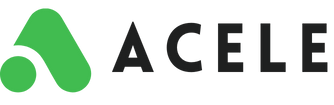How Can We Help?
Using External APIs in Acele FlowBuilder with Dynamic List Display
Integrating external APIs into your chatbot flows in Acele allows you to fetch real-time data from third-party systems like eCommerce stores, CRMs, and inventory platforms. This guide walks you through building a WhatsApp bot flow that fetches dynamic data using an HTTP API and displays it using WhatsApp list replies.
🔍 What You Can Do with Acele’s API Integration
- Retrieve dynamic product or data lists via HTTP GET.
- Display the data as a structured WhatsApp list picker.
- Let users select from live options and respond based on their selection.
- Personalize replies using selected data points from the API.
🛠 Step-by-Step Guide to Create the API-Based WhatsApp Flow
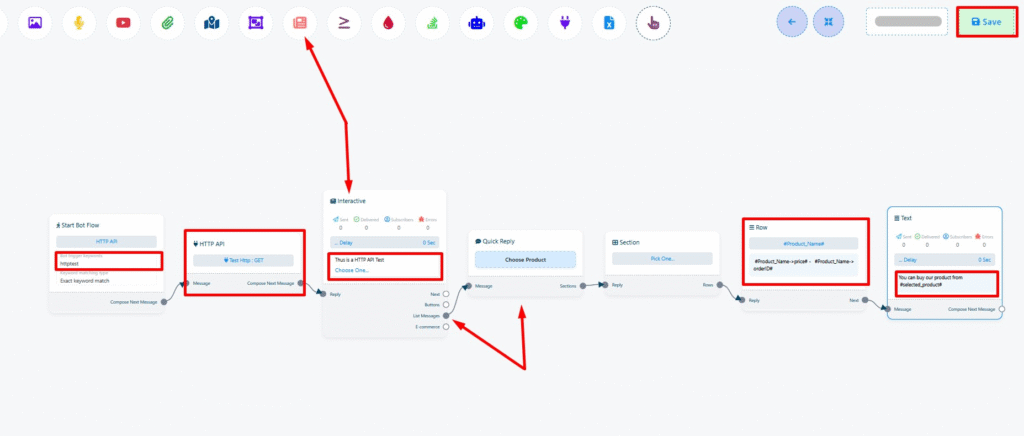
1️⃣ Create the Flow with a Trigger Word
- Navigate to Bot Reply → Click Create
- Title:
HTTP API - Trigger Keyword:
httptest
📌 This is the keyword the user will type on WhatsApp to trigger the bot.
2️⃣ Add the HTTP API Call
- Drag the HTTP API element into the flow.
- Select a pre-configured GET API request (e.g.,
Test Http : GET) - This API should return a list of items in JSON format.
3️⃣ Add an Interactive Message
- Add an Interactive Block after the API call.
- Message: “This is a live product list.”
- Button Label: “Choose One…”
4️⃣ Configure the WhatsApp List Picker
- Choose the List Message block.
- Set:
- Quick Reply Name:
Choose Product - Section Name:
Pick One
- Quick Reply Name:
5️⃣ Set Up Dynamic Rows
- Keep only 1 row element, delete extras.
- Row Generation Method:
Dynamic - Use the configuration below:
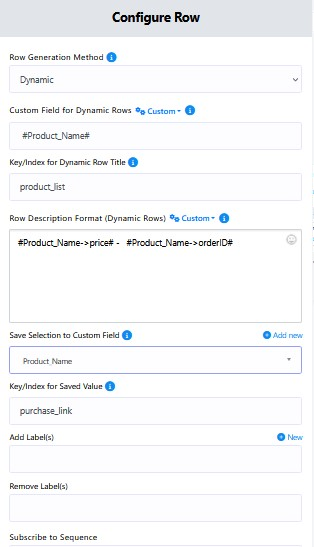
| Field | Value |
|---|---|
| Custom Field for Dynamic Rows | #Product_Name# |
| Key/Index for Row Title | product_list |
| Row Description Format | #Product_Name->price# - #Product_Name->orderID# |
| Save Selection To | selected_product |
| Key/Index for Saved Value | purchase_link |
6️⃣ Add Confirmation Message
- Add a Text Message Block right after the list selection.
- Text:
You can buy this product from #selected_product#
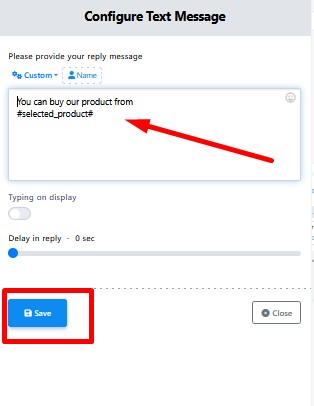
7️⃣ Save and Test the Flow
- Click Save
- On WhatsApp, send the trigger word
httptest - The bot will:
- Fetch live product data
- Display options via WhatsApp list
- Reply with the selected product’s purchase link
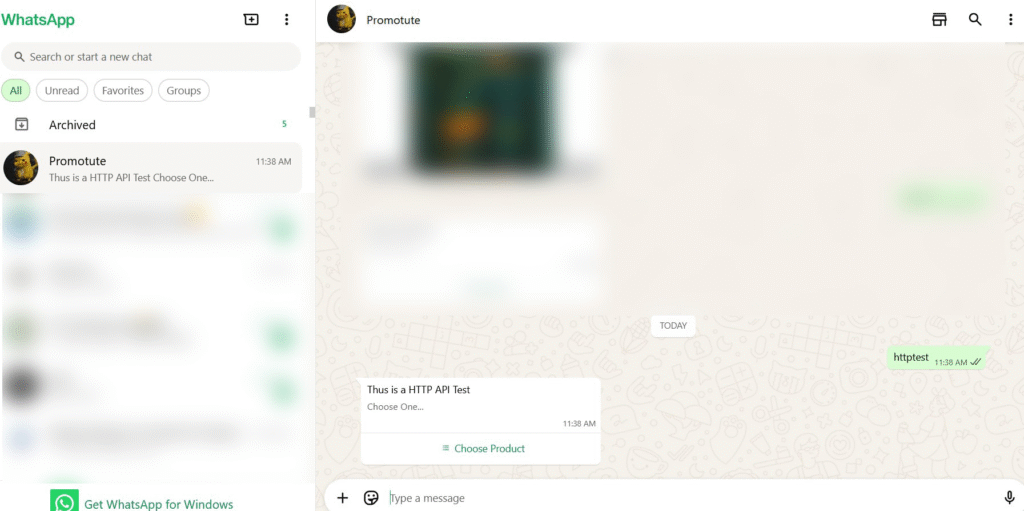
💡 Real-World Use Cases
- Show live product inventory from WooCommerce or Shopify
- List services, events, or tickets from any API
- Fetch order or delivery data from your backend and display it
- Custom CRM lead assignment or demo slot selection
✅ Summary
With Acele’s HTTP API + WhatsApp List Integration, you can:
✔ Fetch JSON data from any external system
✔ Display structured, interactive lists on WhatsApp
✔ Respond dynamically based on user choices
🔗 Want to Do More?
- Use custom fields to store and re-use selected data
- Use conditions to show different responses based on API output
- Combine this with Sequences and Tags for smart campaigns