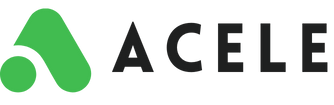Automate Cash-on-Delivery & Online Payments Through Conversational Commerce
With Acele’s WhatsApp Product Catalogue, businesses can sell products directly inside WhatsApp. Now with full support for Cash-on-Delivery (COD) and online payments, the buying experience is as seamless as a conversation.
This guide explains how COD and online payment collection work inside Acele’s WhatsApp Catalogue, and how to use them to simplify order handling, reduce fraud, and boost your revenue.
💰 Cash on Delivery (COD) with WhatsApp Catalogue
COD remains a preferred payment option in many regions. Acele makes it easy to:
- Allow users to place orders and choose Cash on Delivery
- Trigger automated order confirmation flows
- Send delivery alerts, order status updates, and post-purchase messages
- Prevent fake orders using auto-verification steps
✨ Key Features for COD Orders
One-Click COD Order
Customers can tap “Buy Now” in WhatsApp to instantly place a COD order—no external forms required.
Order Auto-Confirmation
Once an order is placed, Acele sends an automated confirmation message and receipt to the customer via WhatsApp.
Order Management Panel
All COD orders are saved under a dedicated Orders Dashboard, where you can track, filter, export, and manage fulfillment and reporting.
🛠 How to Set COD Payment on Acele’s WhatsApp Catalogue
- Log in to your Acele dashboard
- Go to WhatsApp Automation → eCommerce Catalogue
- Navigate to the Payment section
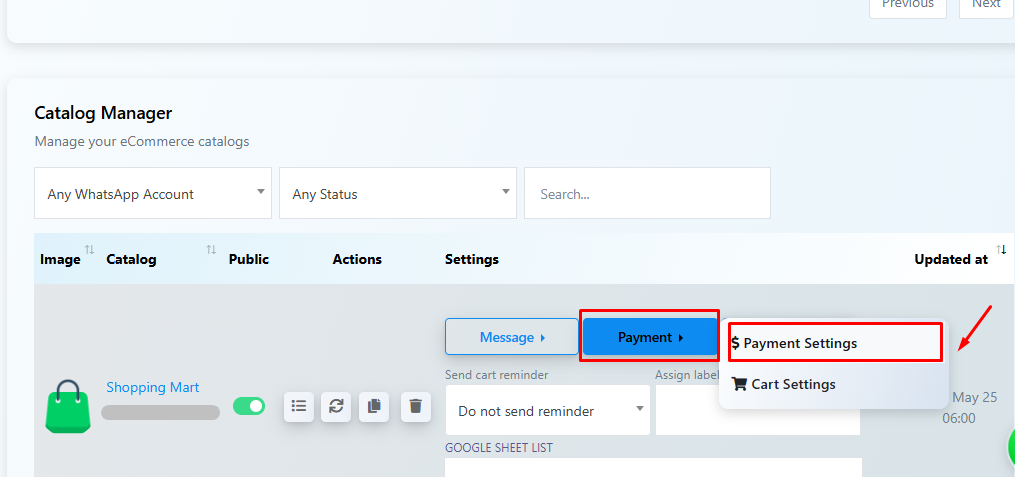
- Click Payment Settings
- Scroll to Payment Methods and select Cash On Delivery
- Enable the Payment API
- Click Save Settings
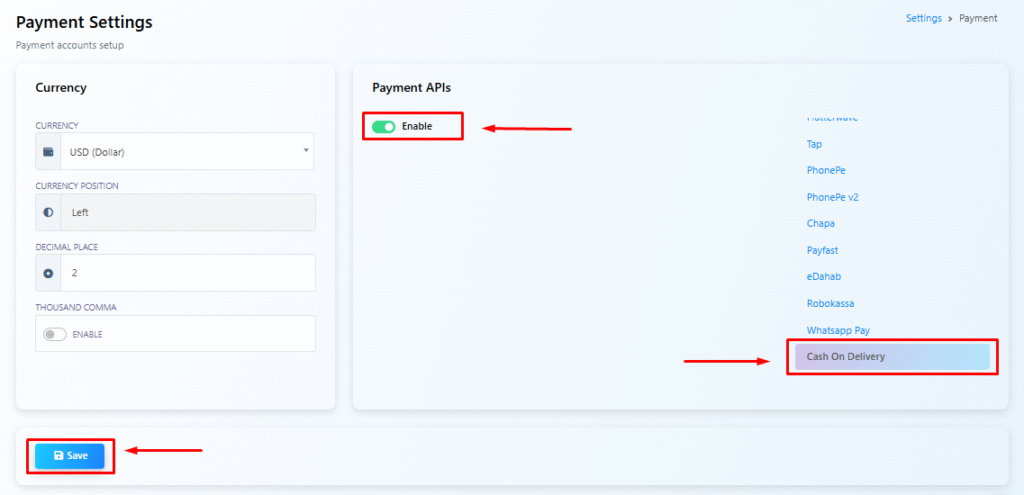
🔄 How Acele Handles Order Processing (COD & Paid)
Every order placed via the WhatsApp catalogue—whether COD or online—is handled automatically:
- Customer places an order from a WhatsApp Catalogue
- Order is saved in the Acele backend with a status: Pending / Confirmed / Paid
- You can view the order under WhatsApp → Product Catalogue → Orders
- The system triggers the right bot follow-up based on payment type (COD or Paid)
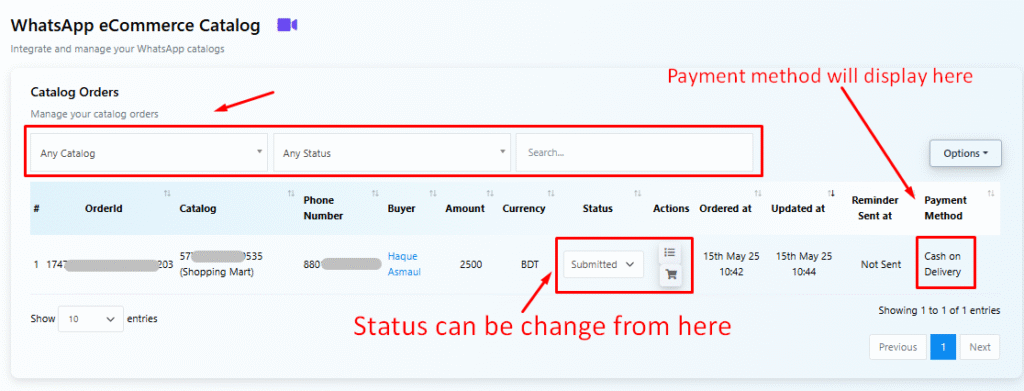
📊 Track Orders by Payment Type
In Acele’s Order Dashboard, you can:
- Filter by Payment Status: COD, Paid, Pending
- Monitor fulfillment
- Export orders for delivery or finance teams
You can also trigger Webhook Workflows to:
- 📥 Send order data to Google Sheets (via linked sheet in catalogue settings)
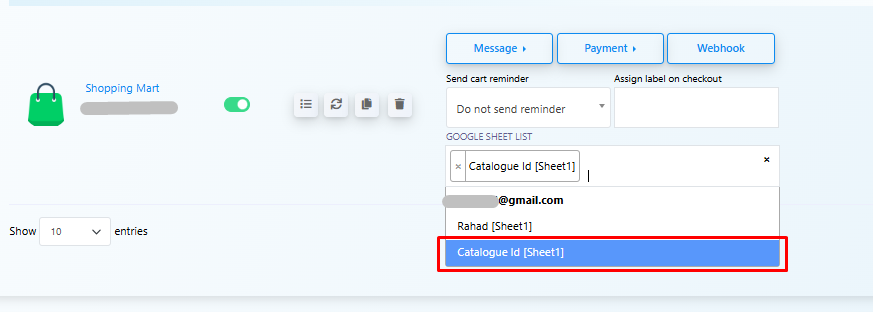
- 🔔 Notify your team via Slack or Email
- 🔁 Push order details to CRM, inventory, or ERP systems
- Just create a new webhook
- Select Event Type
- Enter your Webhook URL
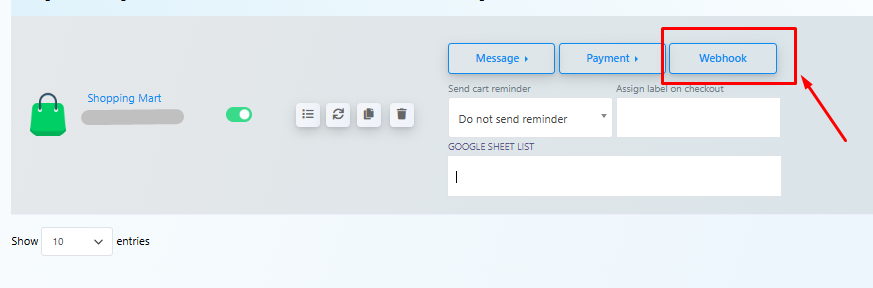
✅ For automation, tools like Zapier or Pabbly Connect are recommended
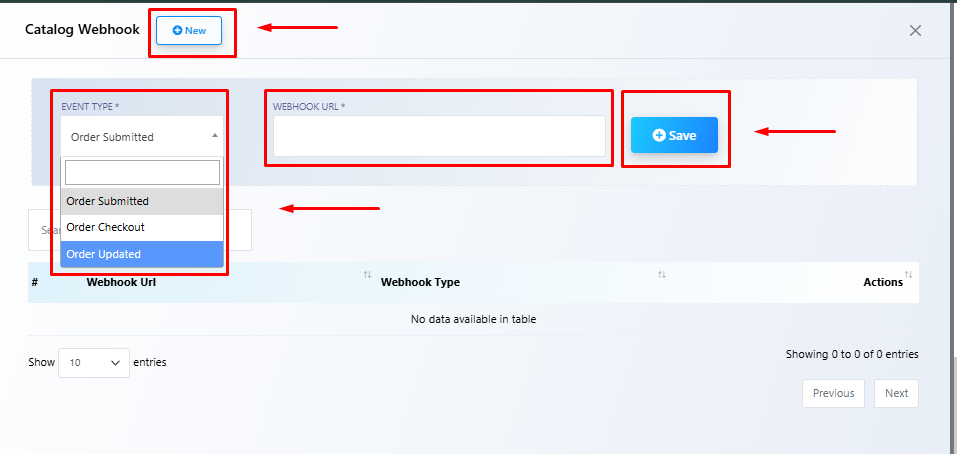
💳 Online Payment Collection via WhatsApp
In addition to COD, you can collect instant payments using:
- Razorpay (official WhatsApp partner in India)
- PayU
- Other options like Stripe, PayPal, ToyyibPay, Paystack, Mollie (via manual payment flows)
📖 Setup guide: [How to Set Up WhatsApp Pay in Acele]
✅ FAQ
Can I offer both COD and online payments in the same catalogue?
Yes. Acele supports enabling COD and online gateways like Razorpay or PayU simultaneously. Customers can select their preferred option during checkout.
How does Acele confirm COD orders automatically?
After a customer confirms a COD purchase, Acele sends an auto-generated order confirmation message with order summary via WhatsApp.
How can I prevent fake or unverified COD orders?
Add an optional confirmation step in your bot flow (e.g., ask customers to reply “YES” to confirm the order). This reduces accidental or spammy orders.
Where can I track all COD and online orders?
Go to WhatsApp → Product Catalogue → Orders in the Acele dashboard. You can view, filter, export, or update order details.
Which payment gateways are supported?
Acele supports:
- Razorpay (India)
- PayU (India)
- Stripe, PayPal, ToyyibPay, Mollie, Paystack, and others via manual payment instructions or webhook integrations
Can I collect delivery addresses or custom notes?
Yes. Use custom fields and input forms within the bot flow to collect delivery address, mobile number, or special instructions.
Will stock be updated automatically after each order?
Yes. Acele automatically deducts stock from the inventory once an order is confirmed, helping you avoid overselling.
Is payment collection available outside of India?
Razorpay and PayU are WhatsApp-approved in India. For other countries, you can use manual instructions or integrate with Stripe, PayPal, or regional gateways.