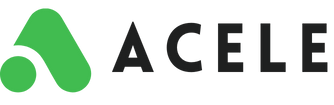How to Trigger WhatsApp Catalogue Products Using Bot Flow
Acele allows you to seamlessly trigger WhatsApp Catalogue products through Bot Flows and enable purchases directly within WhatsApp conversations. This functionality is ideal for businesses looking to sell products directly through WhatsApp, offering a smooth, conversational shopping experience for customers.
In this guide, you’ll learn how to trigger WhatsApp Catalogue products using Bot Flows and facilitate purchases with ease.
🛠 Steps to Trigger WhatsApp Catalogue Products Using Bot Flow
✅ Step 1: Ensure WhatsApp Catalogue Is Set Up
Before you begin, ensure your WhatsApp Catalogue is fully set up in Acele. It should contain your products with accurate images, descriptions, and prices.
📌 For setup help, refer to: How to Set Up WhatsApp Catalogue in Acele
✅ Step 2: Create a Bot Flow in Acele
Now, create a Bot Flow that triggers catalogue products:
- Go to Bot Manager > WhatsApp Bot > Flows
- Click on Create New Flow
Design your Bot Flow:
- Start with the Start Bot Flow action
- Add an Interactive element from the flow panel
- Select E-commerce from the options
- Double-click the Catalogue section
- Choose an existing catalogue
- Select individual product IDs to display
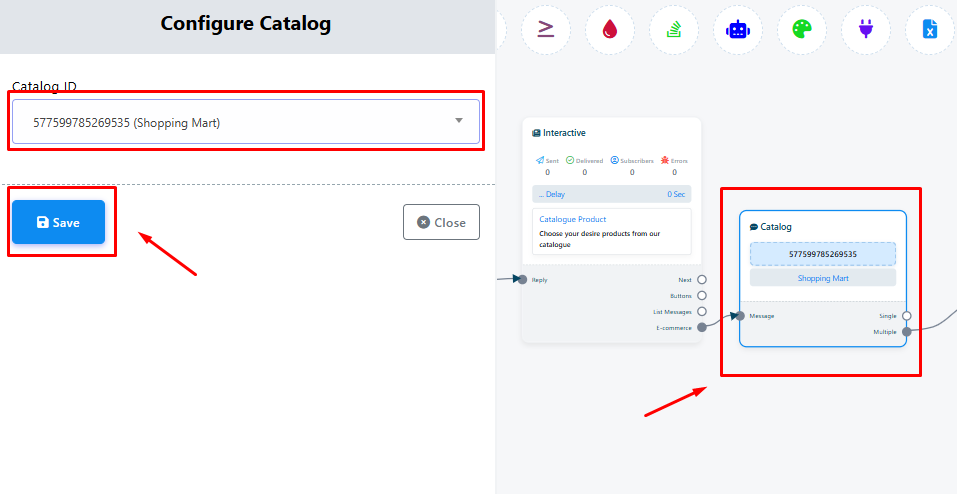
📖 For detailed walkthrough, refer to: How to Create Bot Flow – Acele Blog
✅ Step 3: Test the Flow
After setting up the flow, it’s important to test it:
- Trigger the WhatsApp catalogue using your defined keyword
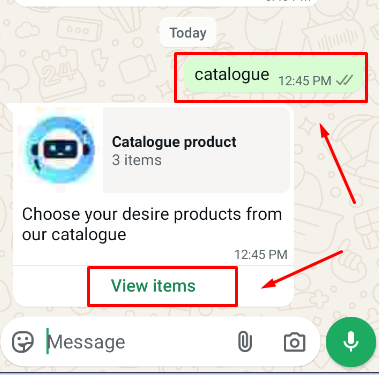
- Tap View Items in the chat
- Select a product
- Tap View Cart and proceed to Place Order
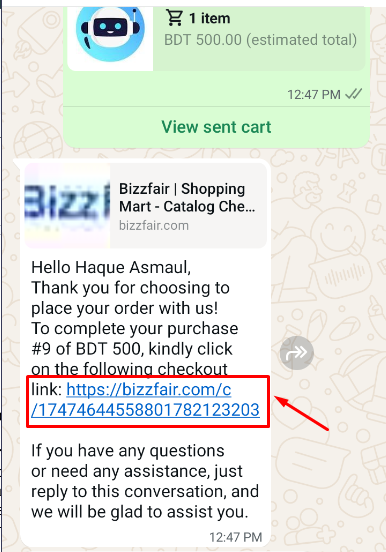
- Continue through the purchase link
Test the entire process to ensure it functions smoothly for real customers.
🎯 Benefits of Using WhatsApp Catalogue with Bot Flow
- Seamless Shopping: Let users browse and purchase inside WhatsApp
- Instant Engagement: Trigger catalogue-based product interactions with keywords
- Easy Setup: No coding needed — fully visual flow builder
- Payment Integration: Add Razorpay, PayPal, or Cash on Delivery
- Massive Reach: Sell directly on the world’s most used messaging app
📌 Key Takeaways
By following these simple steps, you can integrate WhatsApp Catalogue products into your Acele Bot Flows. This allows customers to browse, select, and complete purchases inside WhatsApp — ideal for product-based and service-based businesses alike.
❓FAQs
What is WhatsApp Catalogue in Acele?
WhatsApp Catalogue in Acele allows businesses to display and manage products directly within WhatsApp, complete with name, image, price, and description. Customers can browse and order through a conversation flow.
Do I need to set up a WhatsApp Catalogue before using it in a Bot Flow?
Yes. Your WhatsApp Catalogue must be fully set up with accurate product details before you can integrate it into a Bot Flow.
How do I create a Bot Flow that triggers catalogue products?
- Go to Bot Manager > WhatsApp Bot > Flows
- Click Create New Flow
- Add the Start Bot Flow action
- Add an Interactive Element > E-commerce
- Double-click Catalogue, select your existing catalogue
- Choose product IDs for each item to display
How can I test my Bot Flow?
- Trigger the catalogue with your keyword
- Tap View Items
- Select a product
- Tap View Cart and place the order
- Complete the process via the purchase link
Can I include payment options in the Bot Flow?
Yes. You can integrate payment gateways such as Razorpay or PayPal for online transactions, or allow Cash on Delivery (COD).
Can I sell services instead of physical products?
Yes. You can list services in your WhatsApp Catalogue as items and use Bot Flows to guide users through service selection and booking.
Do I need technical skills to set this up?
No. Acele’s drag-and-drop visual flow builder makes the entire setup process code-free and beginner-friendly.
Can customers place orders directly within WhatsApp?
Absolutely. From product selection to checkout, everything happens inside WhatsApp, powered by your Bot Flow.
Can I track customer orders through Acele?
Yes. Orders can be logged in connected tools like Google Sheets, CRM systems, or your internal systems using API/webhook integrations.
How does this improve my sales?
Integrating WhatsApp Catalogue with Bot Flow ensures a mobile-first, chat-based shopping experience. It removes friction, increases conversions, and enables real-time engagement with customers.