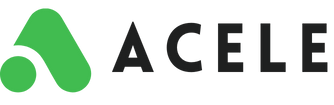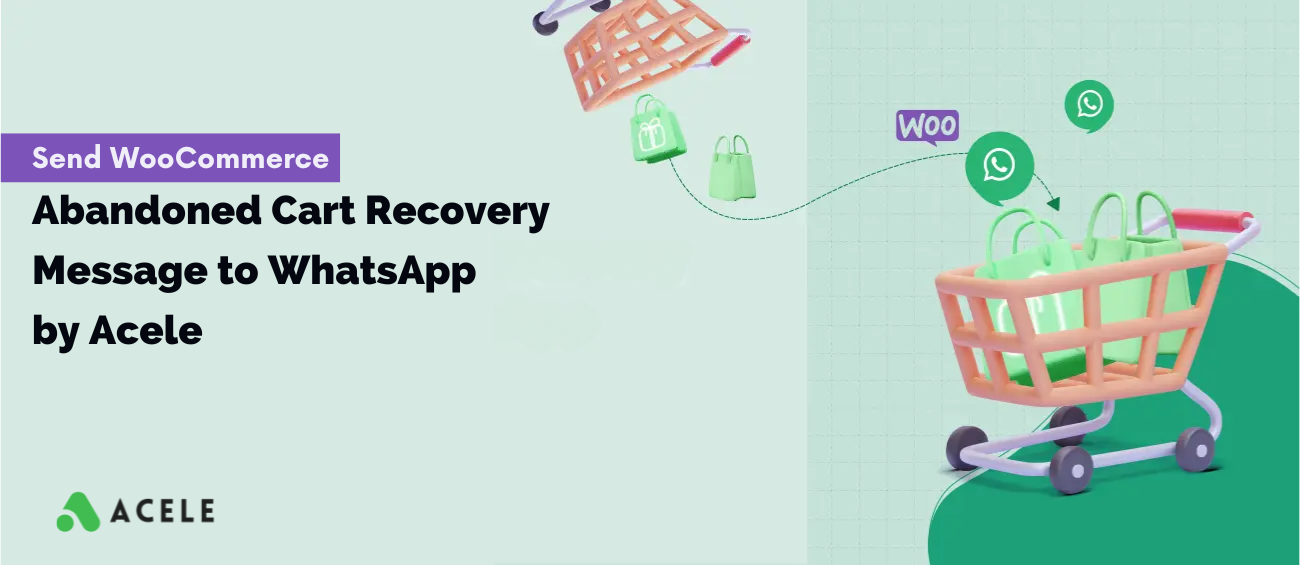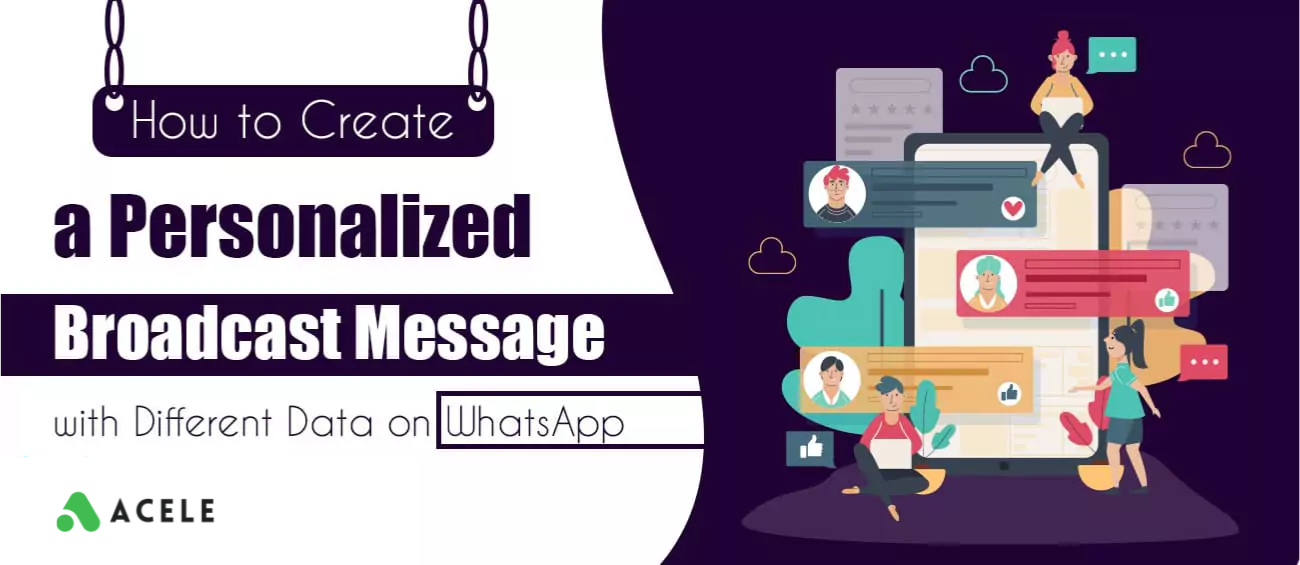With Acele, you can send WooCommerce Order Notification to WhatsApp. To send WooCommerce Order Notification to WhatsApp with Acele, first, you have to integrate your WooCommerce Store with Acele. Second, you have to create an automation campaign in Acele for sending order notifications. Integrating the WooCommerce store with Acele is easy. Read the article below to know how to integrate your WooCommerce store with Acele:
How to integrate WooCommerce for WhatsApp Automation in Acele
After you have integrated your WooCommerce Store with Acele, you have to create an automation campaign in Acele.
To create the automation campaign, you have to follow the instructions below:
- Go to WhatsApp Botmanager in the Dashboard of Acele.
- Select the WhatsApp Account from which you want to send order notification messages.
- Select WC/Shopify Automation option
- Click on the Create Button
Instantly, the WooCommerce/Shopify Automation form will appear. And you have to fill out the form. Let’s see how to fill out the form.
- Write a campaign name in the Campaign name field.
- Enable WooCommerce in Store Type*
- In the Select Store API* field, select the WooCommerce store you have integrated with Acele.
- In the Action field, select the Order Notification option.
- In the Message Delay (minutes)* field, write time in minutes
- Just as you select the order notification option, the Message Template * field will be automatically filled out with system_order_success_notification_new message template.
- You can assign a label in the Assign Label field and assign a sequence in the Assign Sequence field.
- Click on the Save button.
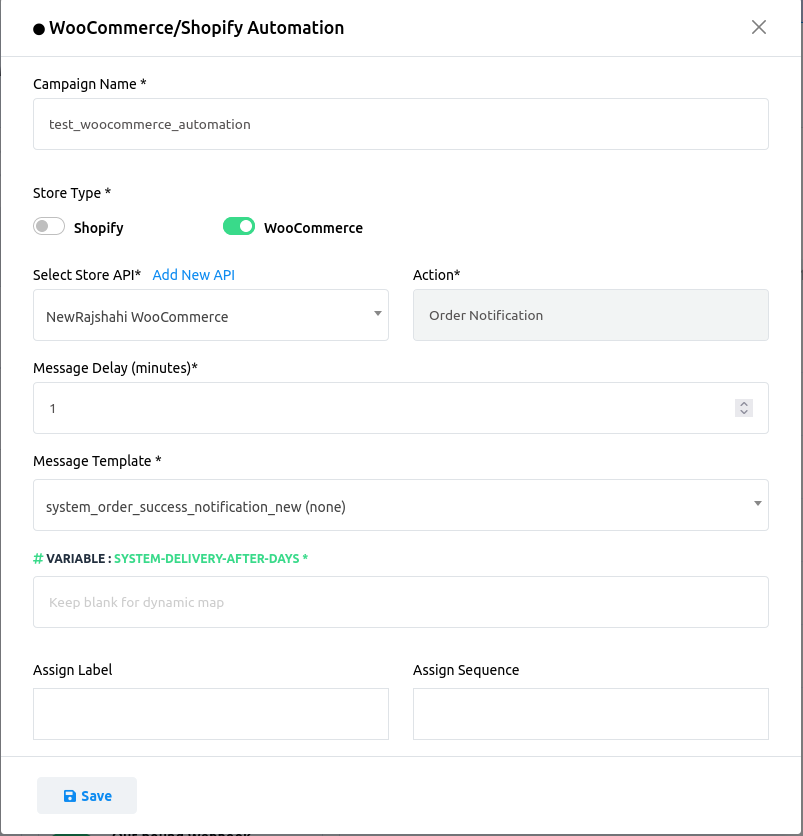
Instantly, the automation campaign will be created. Now make an order on the WooCommerce store to check how the automation campaign works. After making an order on the WooCommerce store, you will get an order notification message in WhatsApp after the time you have specified in the campaign.
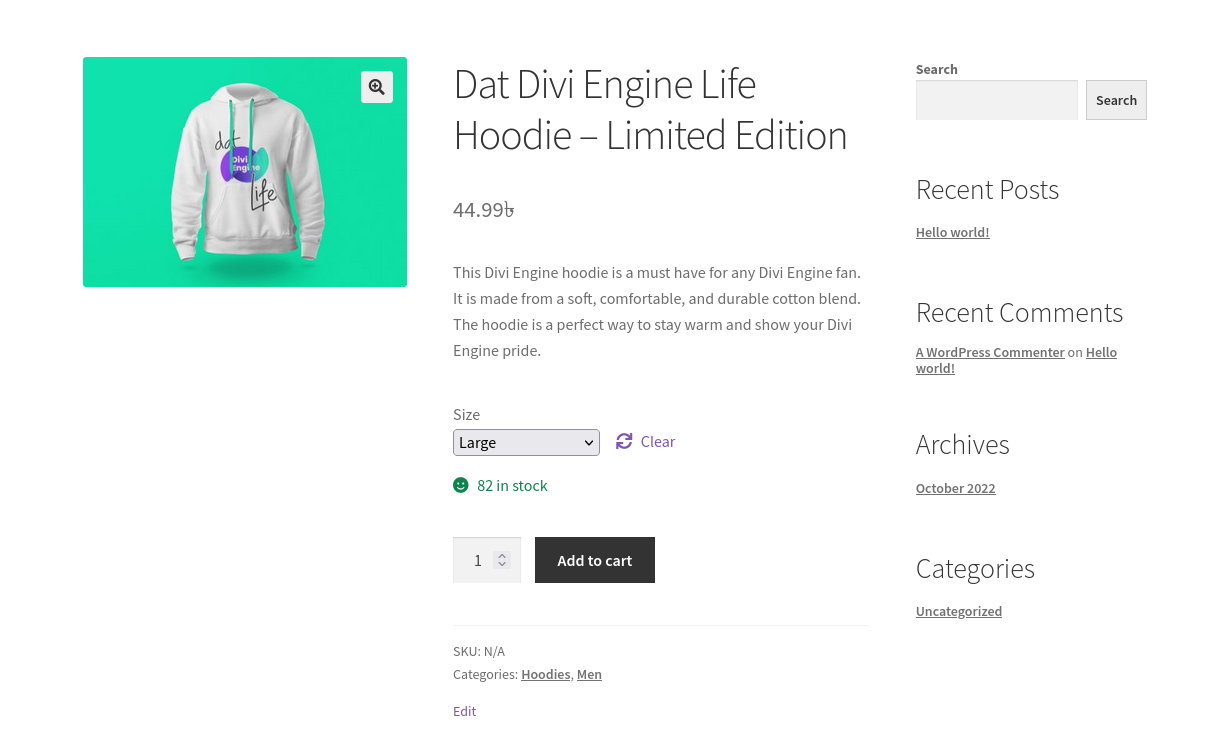
Check your WhatsApp account for order notification messages after the delay time you have specified in the campaign.
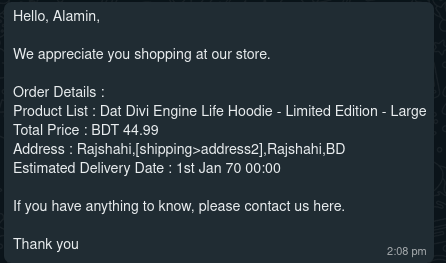
Yes, the order notification message has arrived. This is how you can send WhatsApp Order Notifications to WhatsApp with Acele.