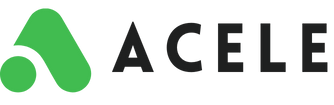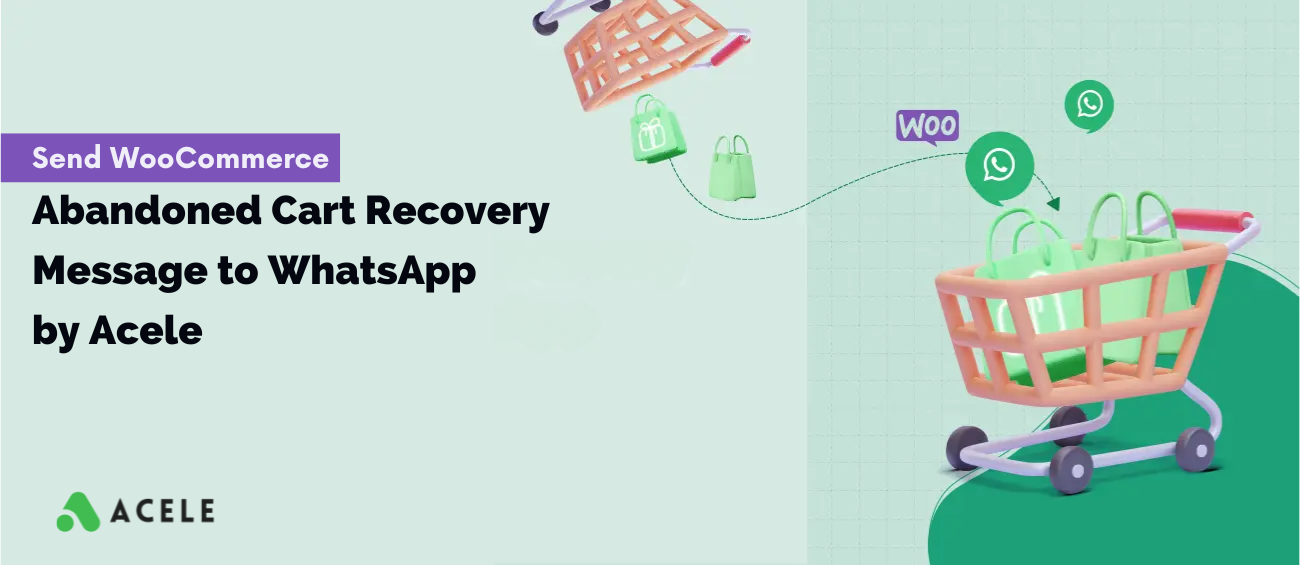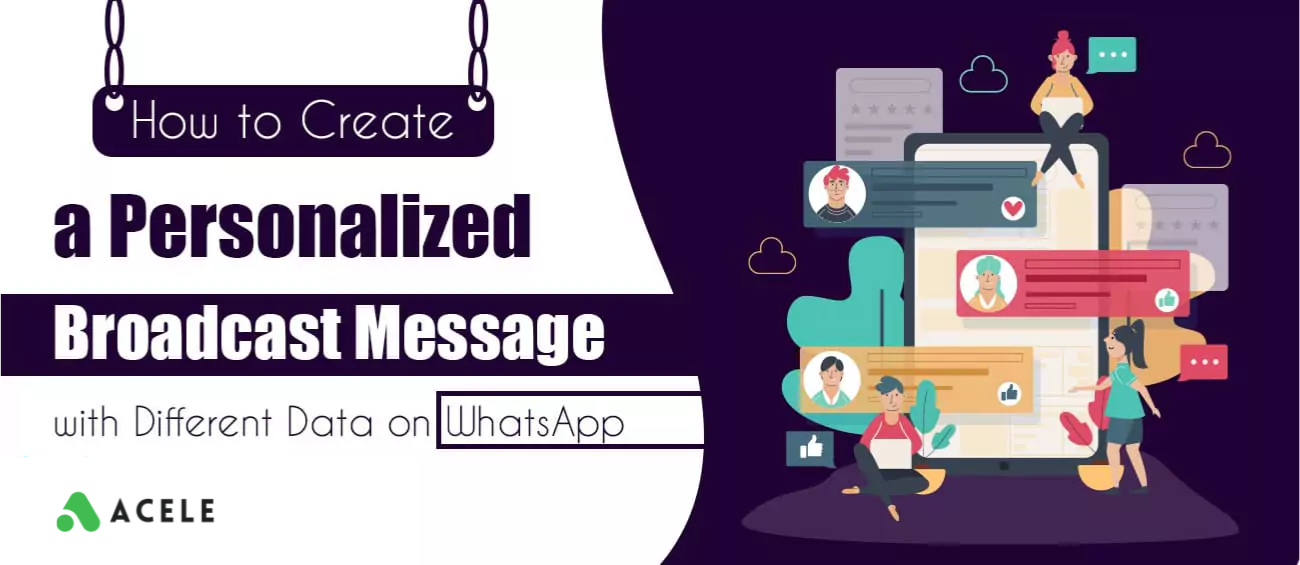Integrating your WooCommerce Store by adding API credentials in Acele is the very first step to automate your store on WhatsApp. By adding your WooCommerce store inside Acele, you can set up Order notifications sent to customer WhatsApp, Cash on Delivery verification easily.
To integrate WooCommerce with Acele follow below steps inside Acele Account :
- Click the Integration menu at the left sidebar of the dashboard of Acele.
- Select the E-Commerce option from the left side.
- Click on the New button. Select WooCommerce from the right side. Provide Profile Name, Store Url, Consumer Key, Consumer Secret.
Profile Name : Your store name or anything for your own understanding purpose.
Store Url : WordPress landing page url
Consume Key : WooCommerce API Consumer Key
Consumer Secret : WooCommerce API Consumer Secret.
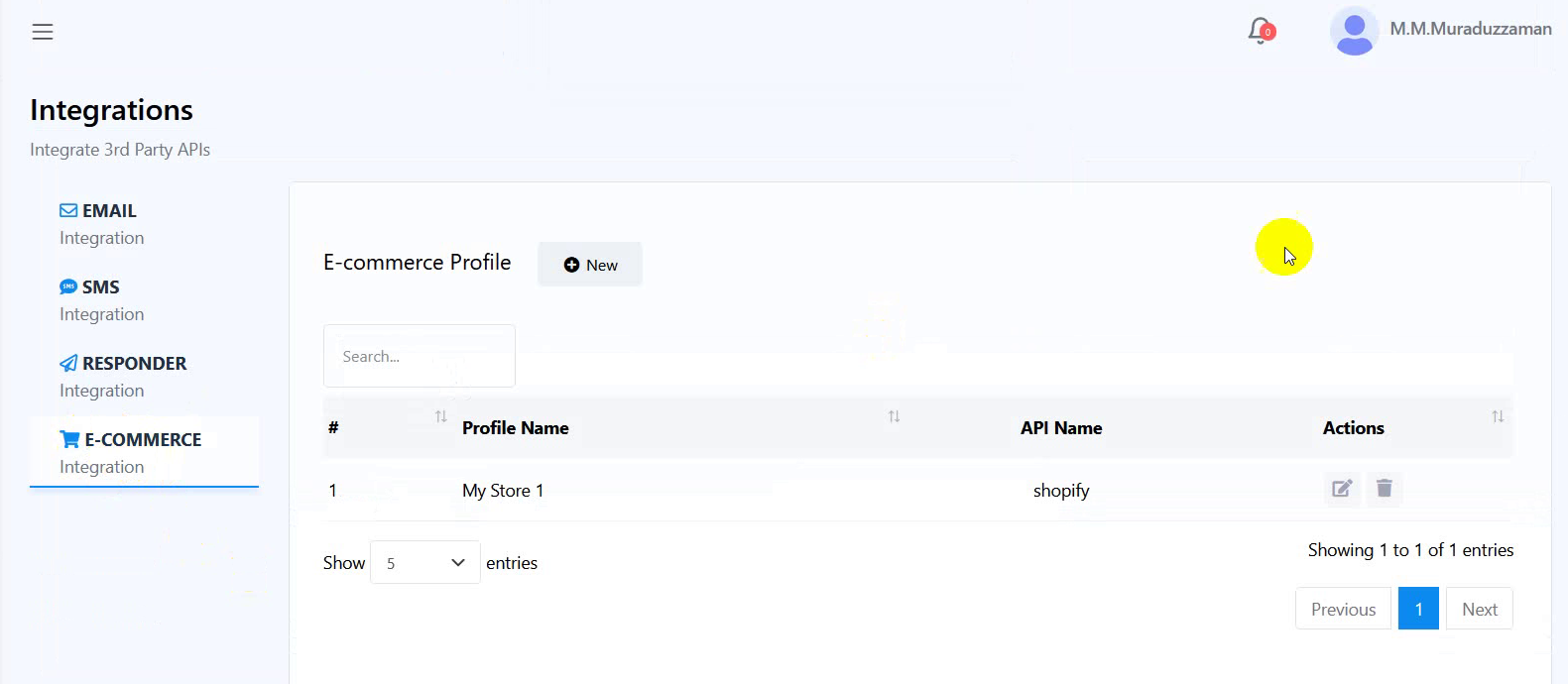
To create WooCommerce REST API and get Consumer key & Consumer secret follow below steps :
- Click on WooCommerce settings. Then click on the Advanced tab-> Rest API -> Add key.
- Provide Description, User, Permissions (Read/Write)
- Then click on the Generate API Key button.
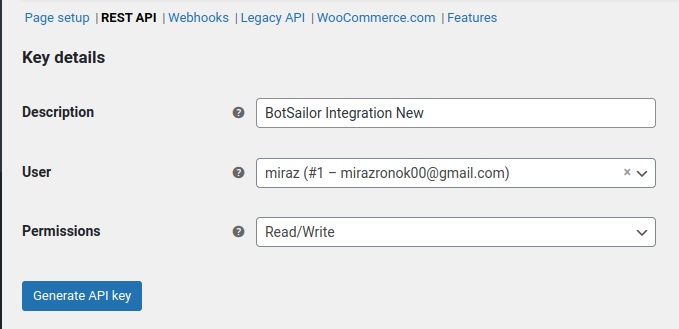
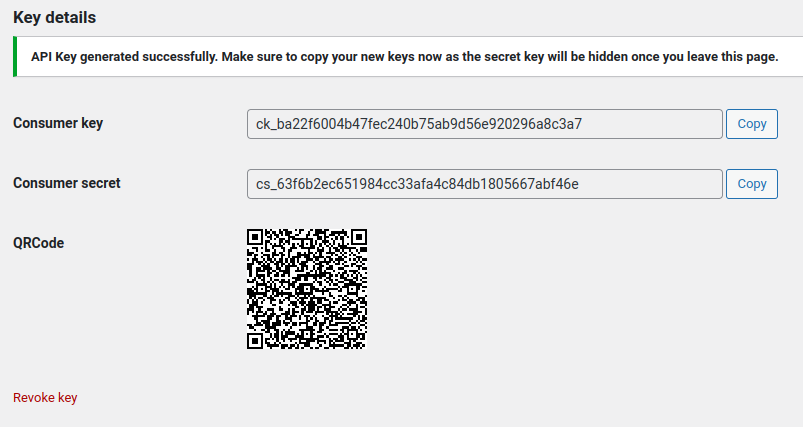
Now copy the Consumer key and Consumer Secret and paste them into the Consumer key and Consumer Secret fields respectively in Acele.
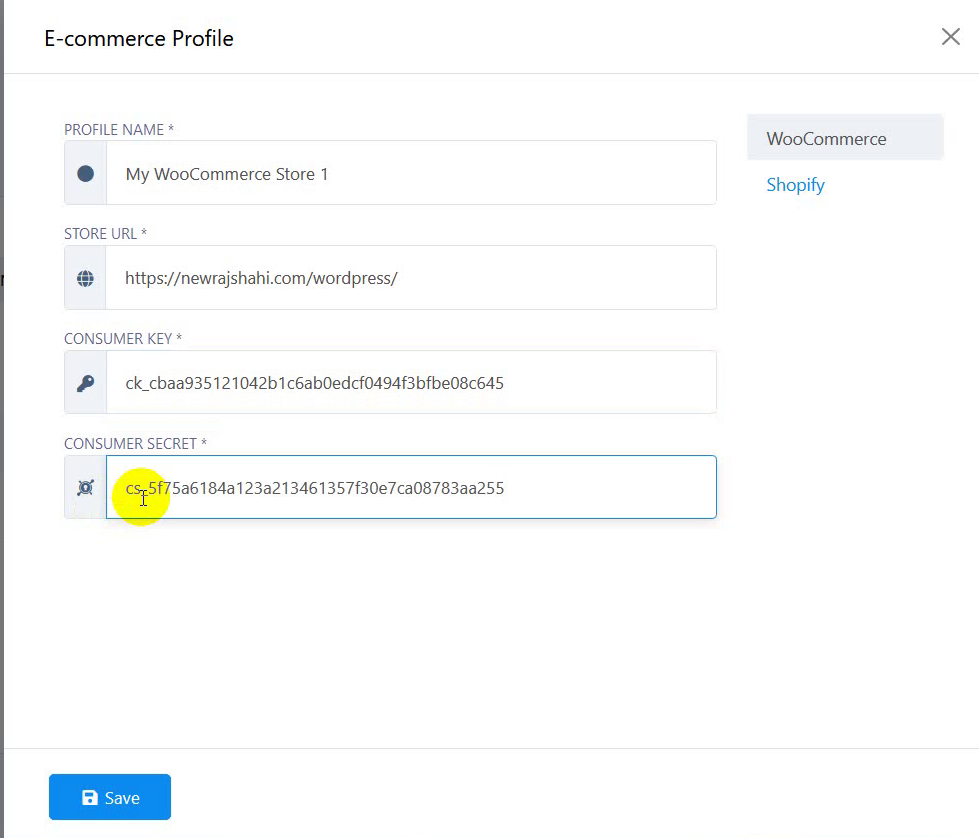
Then click on the save button. Instantly, a successful message will appear. That is, WooCommerce has been integrated with Acele